food cost formula excel
When it comes to managing the cost of food in the catering industry, having a solid formula in Excel can be incredibly helpful.By using Excel, you can easily calculate and analyze your food costs, allowing you to make informed decisions about pricing, menu planning, and overall profitability.
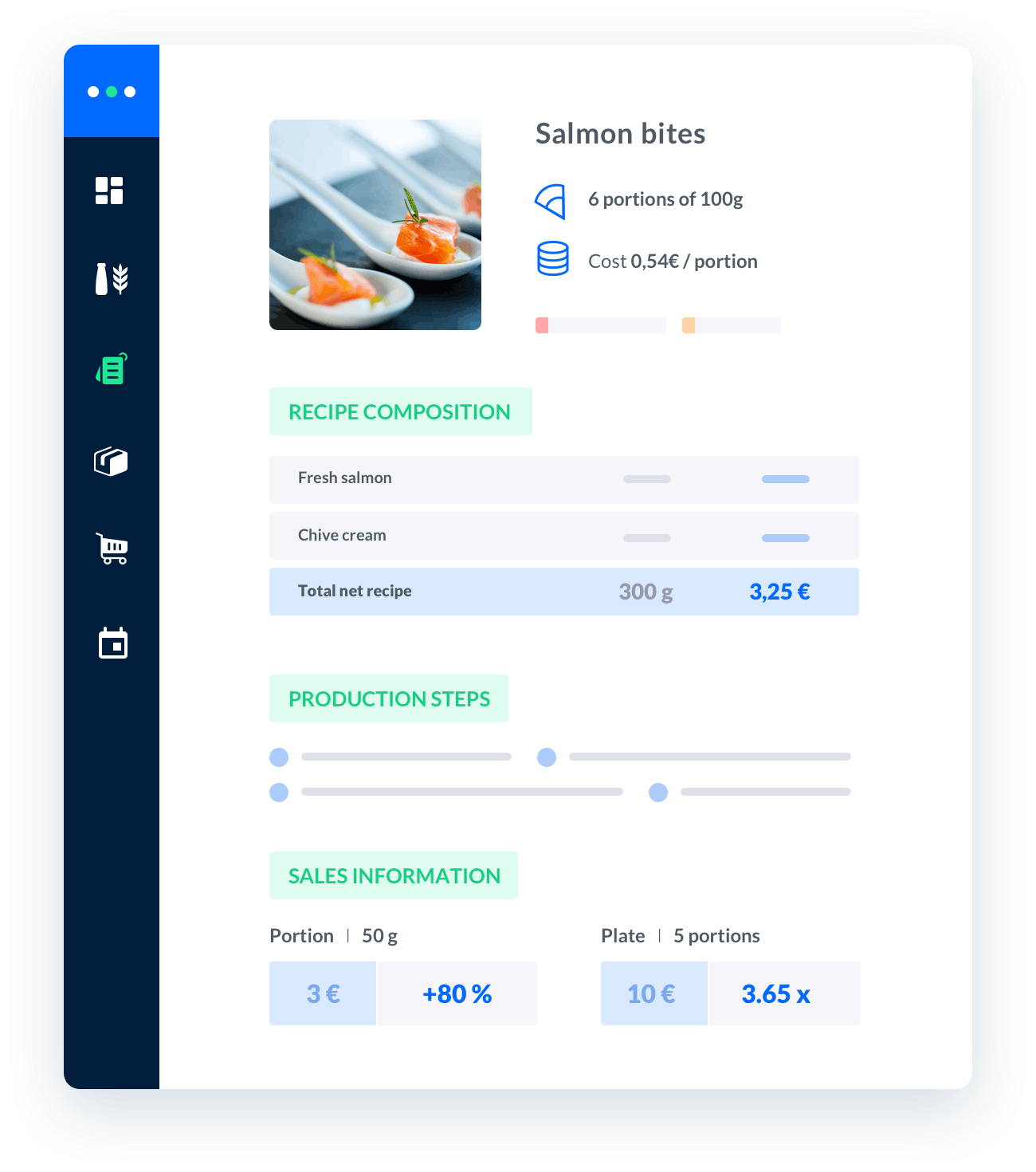
Melba: the food cost app to optimize the profitability of your restaurant
Discover how to optimize the profitability of your restaurant with melba

The ultimate guide to food cost restaurant
Learn more about the food cost basis and how to reduce your food cost percentage
When it comes to managing the cost of food in the catering industry, having a solid formula in Excel can be incredibly helpful. By using Excel, you can easily calculate and analyze your food costs, allowing you to make informed decisions about pricing, menu planning, and overall profitability. In this article, we will explore the food cost formula in Excel and how it can benefit your catering business.
Understanding Food Cost
Before diving into the Excel formula, it's important to understand what food cost actually means. Food cost refers to the expenses incurred in purchasing and preparing food items for your catering business. It includes the cost of ingredients, labor, overheads, and other related expenses.
Factors Affecting Food Cost
Several factors can impact your food cost, including:
- Ingredient prices: Fluctuations in ingredient prices can directly affect your food cost. Keeping track of ingredient prices and updating your formula accordingly is essential.
- Menu planning: The dishes you choose to include in your menu can significantly impact your food cost. High-cost ingredients or complex recipes can drive up your expenses.
- Portion control: Proper portioning helps manage food waste and control costs. Accurate measurements and portion sizes are crucial for maintaining consistency and profitability.
- Inventory management: Efficient inventory management ensures you have the right amount of ingredients on hand, minimizing waste and reducing costs.
Food Cost Formula in Excel
Now, let's dive into the food cost formula in Excel. The formula is relatively straightforward and can be customized to fit the specific needs of your catering business.
Step 1: Gather Data
The first step is to gather all the necessary data. This includes ingredient prices, quantities used, and any other relevant expenses. It's important to ensure that your data is accurate and up-to-date.
Step 2: Calculate Total Cost
Next, you need to calculate the total cost of each ingredient used. Multiply the quantity used by the cost per unit to determine the total cost. Repeat this step for all the ingredients used in a particular recipe.
Step 3: Calculate Total Recipe Cost
To calculate the total recipe cost, sum up the total cost of all the ingredients used in the recipe. This will give you the overall cost of preparing a specific dish.
Step 4: Calculate Food Cost Percentage
The food cost percentage measures the proportion of your revenue that goes towards food expenses. To calculate this, divide the total recipe cost by the selling price of the dish and multiply by 100. This will give you the food cost percentage for that particular recipe.
Benefits of Using Excel for Food Cost Calculation
Using Excel for food cost calculation offers several benefits for catering businesses:
- Efficiency: Excel allows you to automate calculations, saving you time and effort. Once you have set up the formula, you can easily update and analyze your food costs.
- Accuracy: By using a standardized formula, you can ensure consistent and accurate calculations. This helps you make informed decisions based on reliable data.
- Flexibility: Excel provides flexibility to customize the formula based on your specific requirements. You can add additional calculations or modify the existing formula to suit your business needs.
- Analysis: With Excel, you can create charts and graphs to visualize your food costs over time. This enables you to identify trends, make comparisons, and spot areas for improvement.
Conclusion
Managing food costs is vital for the success of any catering business. By utilizing a food cost formula in Excel, you can accurately calculate and analyze your expenses. This empowers you to make data-driven decisions, optimize your menu, and increase profitability. Remember to regularly update your ingredient prices and review your formula to ensure its accuracy. Excel provides a powerful tool for cost management, helping you run a profitable catering operation.






