food cost template google sheets
"When it comes to managing food costs in the catering industry, having a comprehensive and efficient system is essential.One effective way to keep track of your food costs is by using Google Sheets.
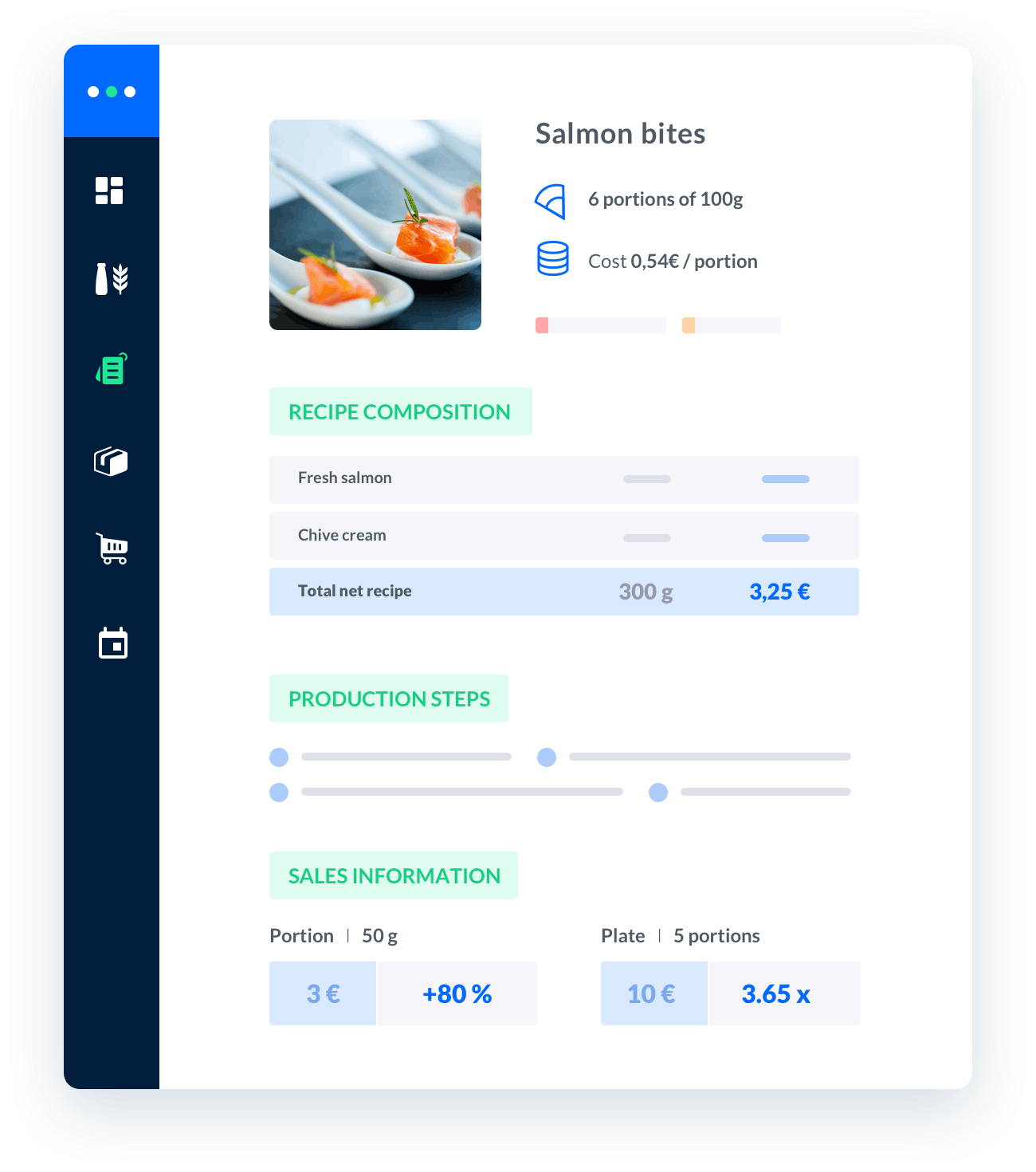
Melba: the food cost app to optimize the profitability of your restaurant
Discover how to optimize the profitability of your restaurant with melba

The ultimate guide to food cost restaurant
Learn more about the food cost basis and how to reduce your food cost percentage
When it comes to managing food costs in the catering industry, having a comprehensive and efficient system is essential. One effective way to keep track of your food costs is by using Google Sheets. Google Sheets is a powerful tool that allows you to create and customize templates to suit your specific needs. In this article, we will explore the benefits of using a food cost template in Google Sheets and provide you with some useful tips to help you get started.
Benefits of Using a Food Cost Template in Google Sheets
A food cost template in Google Sheets offers several advantages for professionals in the catering industry. Here are some key benefits:
- Efficient Cost Tracking: With a food cost template in Google Sheets, you can easily track and monitor your food costs. The template allows you to input all relevant information, such as ingredient prices, quantities used, and recipe costs. This enables you to calculate accurate food costs and identify any areas where you can make cost-saving improvements.
- Customizable Templates: Google Sheets provides a wide range of customizable templates that you can use as a starting point. Whether you need a template for recipe costing, inventory management, or menu planning, you can find a suitable option and tailor it to your specific requirements. This flexibility allows you to create a template that aligns perfectly with your business needs.
- Real-Time Collaboration: Google Sheets allows for real-time collaboration, making it easy for multiple team members to work on the same template simultaneously. This is particularly useful for catering businesses that have different departments or teams responsible for different aspects of food cost management. With real-time collaboration, everyone can stay up to date and contribute to the template as needed.
- Accessibility and Cloud Storage: With Google Sheets, your food cost template is stored in the cloud, which means you can access it from anywhere with an internet connection. This allows for greater convenience and flexibility, as you can view and update your template on the go, whether you're at the office, on-site, or even at home. Additionally, cloud storage ensures that your data is securely backed up and protected.
How to Create a Food Cost Template in Google Sheets
Creating a food cost template in Google Sheets is a straightforward process. Follow these steps to get started:
Step 1: Open Google Sheets
If you don't already have a Google account, sign up for one. Once you have your account, navigate to Google Sheets by typing ""Google Sheets"" into your preferred search engine and selecting the appropriate link.
Step 2: Choose a Template
Google Sheets offers a variety of pre-designed templates that you can choose from. To access these templates, click on the ""Template Gallery"" option on the Google Sheets homepage. Browse through the available options and select a template that best suits your needs. For food cost management, you may want to consider templates related to inventory management, recipe costing, or budget planning.
Step 3: Customize the Template
Once you have selected a template, you can customize it to fit your specific requirements. Click on the template to open it in Google Sheets. From there, you can edit and modify the template as needed. Add your own ingredient list, pricing information, and any other relevant details. You can also adjust the formatting and layout to make it more visually appealing and user-friendly.
Step 4: Calculate Food Costs
To calculate food costs using your template, you need to input the necessary data. Enter the ingredient prices, quantities used for each recipe, and any other relevant information. As you input the data, the template will automatically calculate the total costs for each recipe and provide you with a comprehensive breakdown of your food costs.
Tips for Using a Food Cost Template in Google Sheets
To make the most of your food cost template in Google Sheets, consider the following tips:
1. Regularly Update Your Template
Keep your food cost template up to date by regularly updating ingredient prices, quantities, and any other variables that may affect your food costs. This will ensure that your calculations remain accurate and reliable.
2. Analyze and Review Your Data
Periodically review and analyze the data in your food cost template to identify any trends or areas where you can make improvements. Look for opportunities to reduce costs, streamline processes, and optimize your menu offerings.
3. Collaborate with Your Team
Encourage collaboration among your team members by sharing the food cost template and inviting them to contribute. This will foster a sense of ownership and collective responsibility for managing food costs effectively.
4. Take Advantage of Formulas and Functions
Google Sheets offers a wide range of formulas and functions that can help automate calculations and make your template more efficient. Explore these features and leverage them to save time and improve accuracy.
5. Backup Your Template Regularly
As with any digital file, it's important to regularly backup your food cost template to prevent data loss. Consider exporting a copy of your template as a backup or using Google Drive's built-in backup and sync feature.
By utilizing a food cost template in Google Sheets, catering professionals can effectively track and manage their food costs. The customizable templates, real-time collaboration, and accessibility offered by Google Sheets make it a valuable tool for streamlining cost management processes. Remember to regularly update and analyze your data, collaborate with your team, and take advantage of the formulas and functions available to maximize the benefits of using a food cost template in Google Sheets.
"





