food cost tracking spreadsheet
When it comes to managing the costs of a catering business, having a reliable food cost tracking spreadsheet is essential.This tool allows you to keep track of your food expenses, monitor your inventory, and analyze your overall profitability.
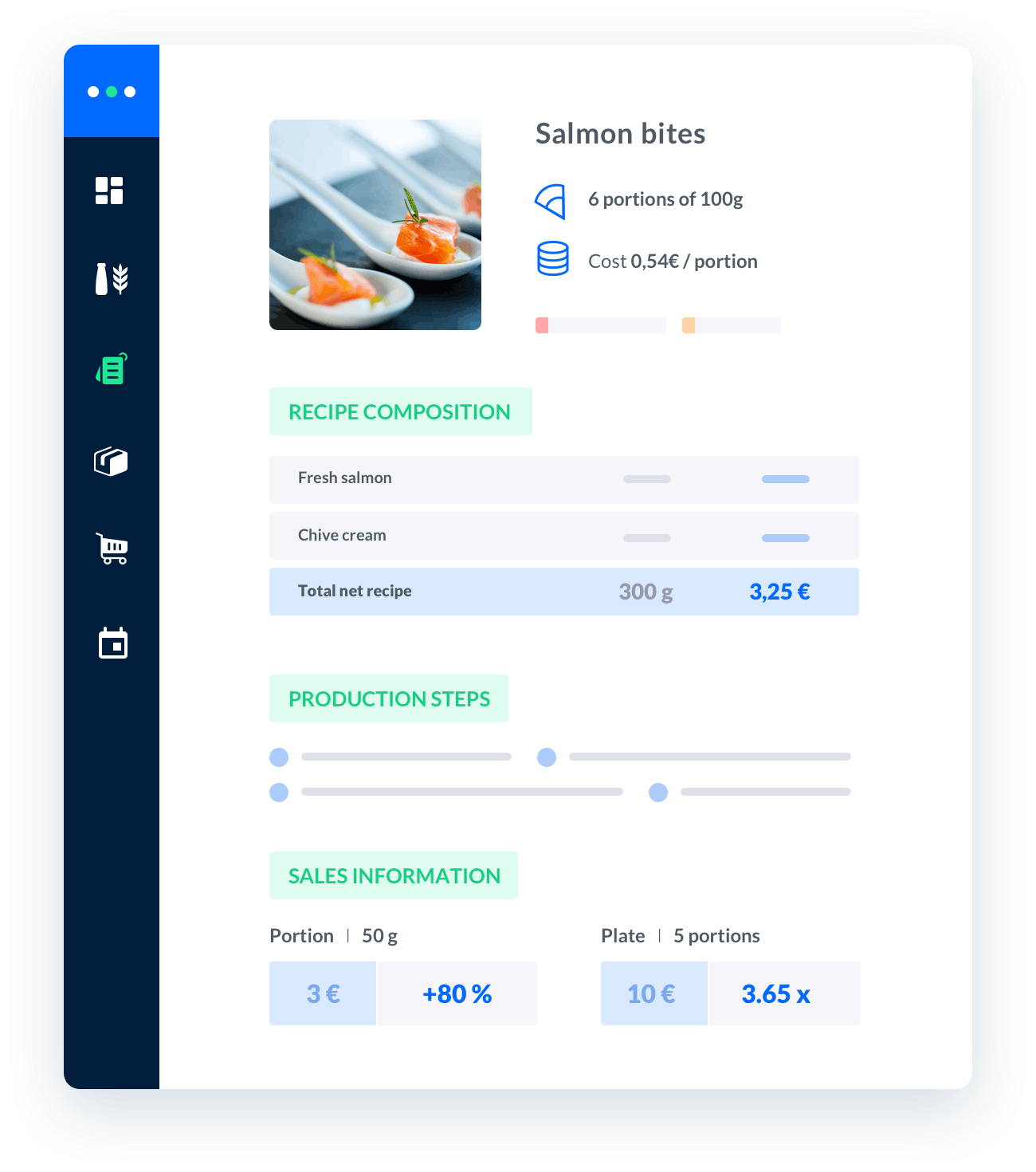
Melba: the food cost app to optimize the profitability of your restaurant
Discover how to optimize the profitability of your restaurant with melba

The ultimate guide to food cost restaurant
Learn more about the food cost basis and how to reduce your food cost percentage
When it comes to managing the costs of a catering business, having a reliable food cost tracking spreadsheet is essential. This tool allows you to keep track of your food expenses, monitor your inventory, and analyze your overall profitability. In this comprehensive guide, we will explore the importance of food cost tracking spreadsheets and provide you with valuable insights on how to create and utilize one effectively.
The Significance of Food Cost Tracking
As a professional in the catering industry, understanding and controlling food costs is crucial for the success of your business. Here are a few reasons why food cost tracking is of utmost importance:
- Accurate Financial Analysis: By tracking your food costs, you gain valuable insights into your business's financial health. This allows you to identify areas of inefficiency and take necessary actions to improve your bottom line.
- Inventory Management: A food cost tracking spreadsheet helps you keep track of your inventory levels, ensuring that you never run out of essential ingredients. This prevents wastage and enables you to maintain optimal stock levels.
- Menu Pricing: Tracking your food costs allows you to accurately calculate the cost of each menu item. This knowledge empowers you to set appropriate prices that ensure profitability while remaining competitive in the market.
- Identifying Cost Fluctuations: By consistently monitoring your food costs, you can identify any sudden increases or fluctuations in ingredient prices. This enables you to make informed decisions regarding menu adjustments or sourcing alternative suppliers.
- Profitability Analysis: A food cost tracking spreadsheet provides you with the necessary data to analyze the profitability of your business as a whole and individual menu items. This information helps you make data-driven decisions to improve your profitability.
Creating an Effective Food Cost Tracking Spreadsheet
Now that we understand the importance of food cost tracking, let's dive into the process of creating an effective spreadsheet. Follow these steps to ensure you have a comprehensive and user-friendly tool:
1. Start with Accurate Data
Before creating your food cost tracking spreadsheet, gather all the necessary data. This includes your ingredient prices, portion sizes, and any other factors that influence your food costs. Ensure that the data is up-to-date and accurate, as any inaccuracies can lead to unreliable calculations.
2. Organize Your Spreadsheet
Divide your spreadsheet into different sections to make it easier to navigate and understand. Some suggested sections include:
- Ingredient List: Create a comprehensive list of all the ingredients you use in your recipes. Include details such as the price per unit, the supplier, and the unit of measurement.
- Recipe Costing: This section should include your recipes and their respective ingredient quantities. Calculate the total cost of each recipe by multiplying the ingredient quantities with their respective prices.
- Menu Costing: Once you have your recipe costs, you can calculate the cost of each menu item by summing up the costs of the individual recipes. This section allows you to analyze the profitability of each menu item.
- Purchasing and Inventory: This section helps you keep track of your purchases and inventory levels. Include columns for date of purchase, quantity purchased, and quantity used.
3. Utilize Formulas and Functions
To automate calculations and save time, make use of formulas and functions within your spreadsheet. Here are a few commonly used formulas:
- SUM: Use the SUM function to add up values within a range. This is useful when calculating the total cost of ingredients or recipes.
- AVERAGE: Calculate the average cost of ingredients or recipes using the AVERAGE function.
- IF: The IF function allows you to set conditions and perform different calculations based on those conditions. This is useful when applying different pricing strategies or analyzing profitability based on various factors.
Effective Utilization of Food Cost Tracking Spreadsheets
Creating a food cost tracking spreadsheet is only the first step. To make the most out of this tool, consider the following tips:
1. Regularly Update Your Data
Ensure that you update your food cost tracking spreadsheet regularly with the latest ingredient prices, inventory levels, and other relevant information. This ensures the accuracy of your calculations and provides you with up-to-date insights into your business's financial performance.
2. Analyze and Interpret the Data
Don't just rely on the numbers in your spreadsheet. Take the time to analyze and interpret the data to identify trends, patterns, and areas for improvement. Look for opportunities to reduce costs, optimize menu items, and increase profitability.
3. Compare Actual Costs with Budgeted Costs
Compare your actual food costs with your budgeted costs to identify any discrepancies. This allows you to take corrective measures and make necessary adjustments to your operations, such as renegotiating supplier contracts or reevaluating portion sizes.
By following these best practices, you can harness the power of food cost tracking spreadsheets to optimize your catering business's financial performance and achieve long-term success.






