clover inventory
Clover Inventory is a powerful tool for managing inventory in the catering industry.It provides a comprehensive solution to efficiently track, organize, and analyze inventory data.
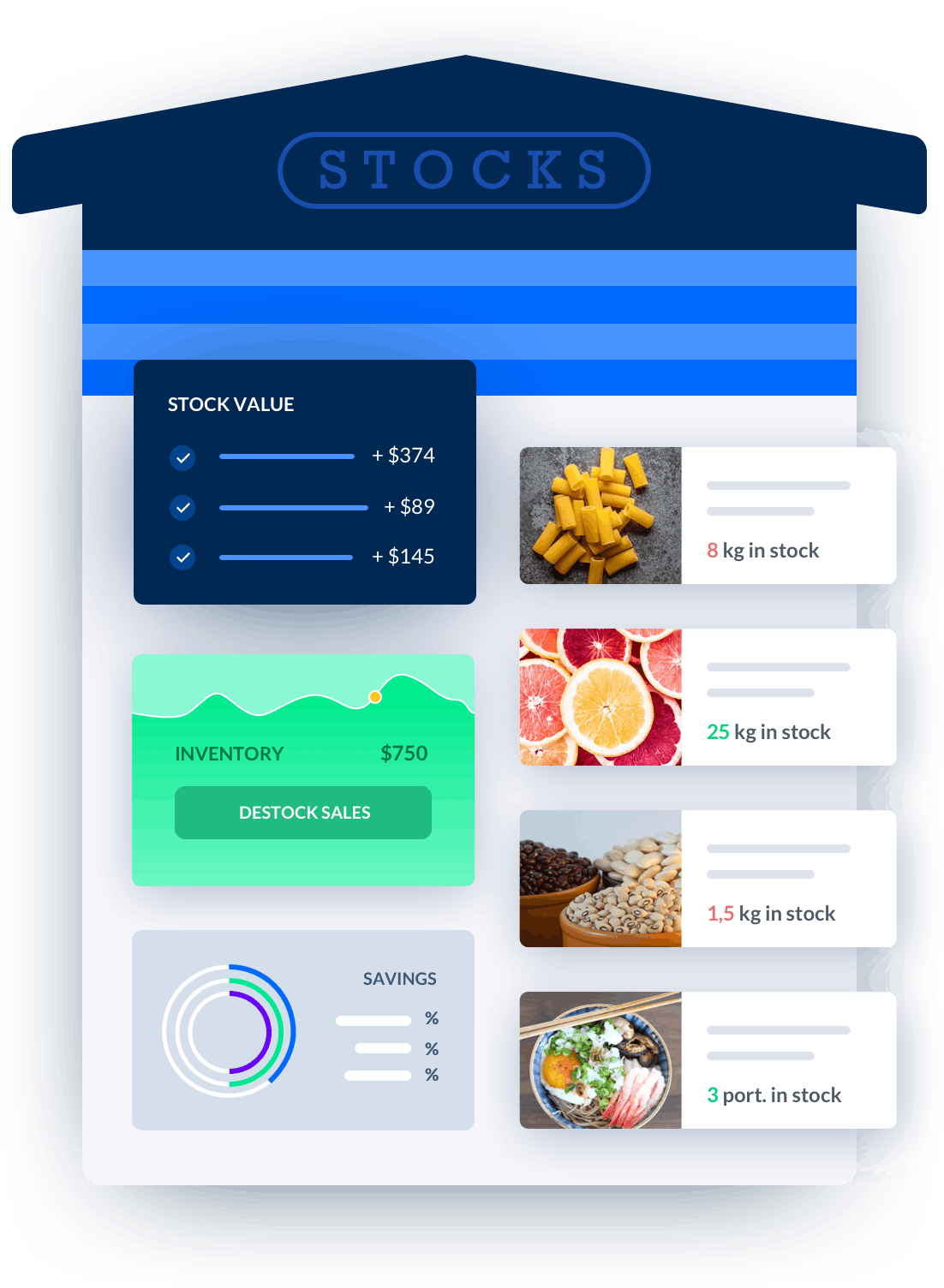
Melba: inventory management software
Discover how to optimize your inventory management with melba

Inventory management in catering, increase your cash flow
Good inventory management in food service helps to avoid waste, ensure that demand can be met, and avoid tying up cash. Find out how to optimize your inventory in this article!
Clover Inventory is a powerful tool for managing inventory in the catering industry. It provides a comprehensive solution to efficiently track, organize, and analyze inventory data. With its user-friendly interface and robust features, Clover Inventory helps businesses streamline their inventory management processes and make informed decisions. In this article, we will explore the key features and benefits of Clover Inventory, as well as provide useful tips for optimizing its usage.
Key Features of Clover Inventory
1. Inventory Tracking
Clover Inventory allows you to easily track your inventory in real-time. You can add products, set quantities, and update stock levels with just a few clicks. The system automatically adjusts inventory levels as sales are made, reducing the risk of stockouts or overstocking. With accurate and up-to-date inventory information, you can make data-driven decisions and avoid costly errors.
2. Supplier Management
Managing suppliers is crucial for maintaining a reliable inventory. Clover Inventory enables you to keep track of your suppliers, their contact information, and the products they provide. This feature allows you to quickly reorder items when stock is low, ensuring a seamless supply chain. You can also set up notifications for low stock levels, so you never run out of critical items.
3. Cost Tracking
Understanding the cost of your inventory is essential for budgeting and profitability analysis. Clover Inventory provides detailed cost tracking features, allowing you to assign costs to individual products, track expenses, and calculate profit margins. You can easily generate reports that provide insights into your inventory costs, helping you optimize pricing strategies and identify areas for cost savings.
4. Reporting and Analytics
Clover Inventory offers robust reporting and analytics capabilities. You can generate customized reports that provide a comprehensive overview of your inventory performance. Analyze sales trends, identify top-selling items, and track inventory turnover rates to make data-driven decisions. These insights can help you optimize your inventory management strategies, reduce waste, and maximize profitability.
Benefits of Clover Inventory
1. Streamlined Inventory Management
Clover Inventory simplifies the complex task of inventory management. With its intuitive interface and automated features, you can efficiently track and organize your inventory. This saves you time and effort, allowing you to focus on other critical aspects of your catering business.
2. Improved Efficiency
By automating inventory processes, Clover Inventory eliminates the need for manual data entry and reduces human errors. With accurate and real-time inventory information, you can optimize stock levels, minimize stockouts, and avoid overstocking. This leads to improved operational efficiency and cost savings.
3. Cost Savings
Clover Inventory helps you identify cost-saving opportunities by providing insights into your inventory costs. By analyzing profit margins, tracking expenses, and identifying slow-moving items, you can make informed decisions to reduce costs and increase profitability.
4. Enhanced Decision-Making
With accurate inventory data and comprehensive reports, Clover Inventory empowers you to make data-driven decisions. Identify trends, analyze sales performance, and forecast demand to optimize your inventory strategy. This leads to improved customer satisfaction, as you can ensure the availability of popular items and reduce stockouts.
Tips for Optimizing Clover Inventory Usage
1. Regularly Update Inventory
To ensure accurate inventory data, it is essential to regularly update your inventory levels. Regularly reconcile physical stock with system records and make necessary adjustments. This helps maintain the integrity of your inventory data and improves the accuracy of your reports.
2. Set Reorder Points
Setting reorder points for your products can help you avoid stockouts and streamline the ordering process. Analyze historical sales data and set appropriate reorder points to ensure you always have sufficient stock on hand. Clover Inventory allows you to configure automated notifications when stock levels reach the reorder point, simplifying the restocking process.
3. Leverage Reporting Features
Make the most of Clover Inventory's reporting features to gain actionable insights. Regularly review sales reports, inventory turnover rates, and profit margins to identify trends and make informed decisions. Use these insights to optimize your inventory strategy, improve customer satisfaction, and drive business growth.
4. Train Staff
Properly train your staff on how to use Clover Inventory effectively. Ensure they understand the importance of accurate inventory management and how to navigate the system. Regular training sessions can help maximize the benefits of using Clover Inventory and ensure consistent and reliable data entry.
In conclusion, Clover Inventory is a powerful tool for catering professionals to efficiently manage their inventory. With its robust features, including inventory tracking, supplier management, cost tracking, and reporting, it simplifies the complex task of inventory management. By optimizing the usage of Clover Inventory and following the provided tips, catering businesses can streamline their operations, improve efficiency, and make informed decisions to drive growth and profitability.






