coffee shop inventory excel template
Are you a coffee shop owner looking for an efficient way to manage your inventory?Look no further!
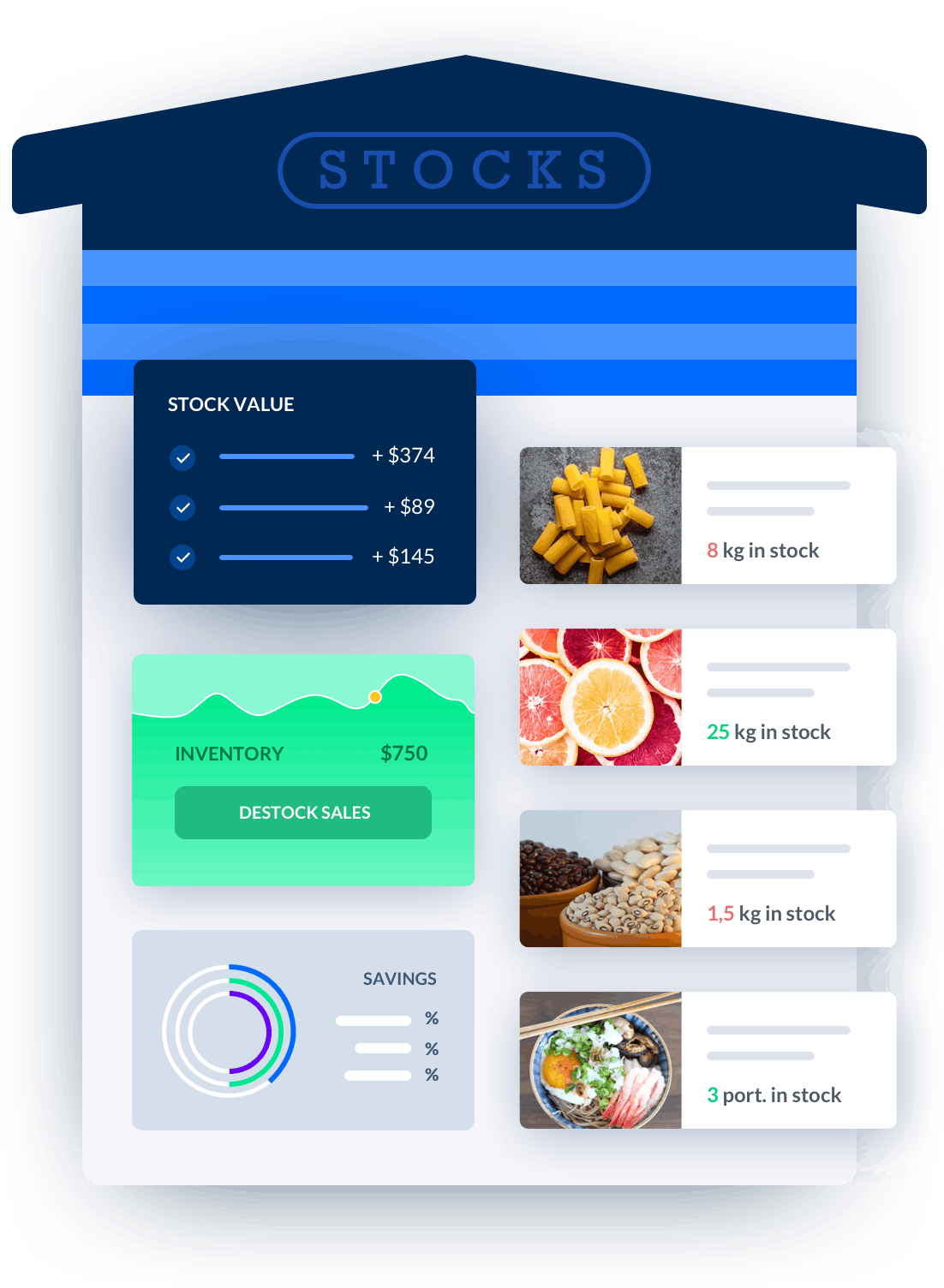
Melba: inventory management software
Discover how to optimize your inventory management with melba

Inventory management in catering, increase your cash flow
Good inventory management in food service helps to avoid waste, ensure that demand can be met, and avoid tying up cash. Find out how to optimize your inventory in this article!
Are you a coffee shop owner looking for an efficient way to manage your inventory? Look no further! In this article, we will discuss the benefits of using an Excel template to track your coffee shop inventory. We will provide you with real, practical information on how to optimize your inventory management process, increase efficiency, and ultimately boost your profits. So grab a cup of coffee and let's dive in!
Benefits of Using a Coffee Shop Inventory Excel Template
Managing inventory can be a time-consuming task for coffee shop owners. However, with the help of a well-designed Excel template, you can streamline the process and reap numerous benefits. Here are some reasons why you should consider using a coffee shop inventory Excel template:
- Efficient tracking: An Excel template allows you to track your coffee shop inventory in a structured and organized manner. You can easily input and update information such as stock levels, product descriptions, and supplier details.
- Real-time data: With an Excel template, you can keep track of your inventory in real-time. This means that you will always have up-to-date information on your stock levels, allowing you to make informed decisions regarding purchasing and restocking.
- Cost savings: By accurately tracking your inventory, you can avoid overstocking or understocking items. This will help you optimize your purchasing decisions and reduce unnecessary expenses.
- Streamlined ordering process: An Excel template can assist you in streamlining your ordering process. With the ability to generate purchase orders and track deliveries, you can ensure that you always have the right products in stock without any delays or missed orders.
- Forecasting and planning: By analyzing your inventory data using Excel, you can identify trends and patterns in customer preferences. This will enable you to forecast demand accurately, plan promotions, and optimize your overall business strategy.
Choosing the Right Coffee Shop Inventory Excel Template
Now that you understand the benefits of using an Excel template for your coffee shop inventory, let's discuss how to choose the right one for your specific needs. Here are some key factors to consider:
1. Template Design and Layout
The design and layout of the Excel template should be user-friendly and intuitive. Look for a template that provides clear instructions and is easy to navigate. This will ensure that you and your staff can quickly adapt to using the template without any confusion or complications.
2. Customizability
Every coffee shop has its unique inventory requirements. Therefore, it is essential to choose a template that allows for customization. Look for a template that enables you to add or remove columns, adjust formulas, and tailor it to your specific product categories and inventory management processes.
3. Inventory Categories and Product Details
A comprehensive coffee shop inventory Excel template should include categories and subcategories for different types of products. Additionally, it should provide fields for essential product details such as SKU, product name, supplier information, unit price, stock levels, and expiration dates (if applicable). Ensuring that your chosen template covers all the necessary information will help you manage your inventory more effectively.
4. Reporting and Analysis
An Excel template with built-in reporting and analysis features can provide valuable insights into your coffee shop's inventory performance. Look for templates that offer features such as inventory turnover rate calculations, low stock alerts, and sales analysis. These features will help you identify areas for improvement and make data-driven decisions.
Using a Coffee Shop Inventory Excel Template
Now that you have chosen the right coffee shop inventory Excel template, let's discuss how to effectively utilize it to manage your inventory. Here are some tips to get you started:
1. Enter Initial Inventory Data
Begin by entering your initial inventory data into the Excel template. This includes entering product details, stock levels, and supplier information. Take your time to ensure accuracy, as this will be the foundation for your ongoing inventory management process.
2. Regularly Update Stock Levels
To maintain accurate inventory records, it is crucial to update stock levels regularly. Set a schedule for inventory checks and make it a routine task for you or your staff. This will help you identify any discrepancies, such as stock shortages or excessive stock levels, and take appropriate actions promptly.
3. Utilize Formulas and Functions
Excel's formulas and functions can greatly simplify your inventory management process. Familiarize yourself with commonly used formulas such as SUM, COUNT, and IF statements. You can utilize these functions to calculate total stock value, track sales, and generate reports effortlessly.
4. Leverage Reporting and Analysis Features
Take advantage of the reporting and analysis features provided by your chosen Excel template. Regularly review inventory turnover rates, identify slow-moving items, and analyze sales patterns. This will help you make informed decisions regarding product promotions, discounts, and stock adjustments.
In conclusion, utilizing a coffee shop inventory Excel template can revolutionize your inventory management process. By choosing the right template, customizing it to your needs, and effectively utilizing its features, you can optimize your inventory, reduce costs, and improve overall business performance. So why wait? Start exploring the various coffee shop inventory Excel templates available and take your inventory management to the next level!






