excel restaurant inventory template
Are you looking for an efficient way to manage your restaurant inventory?Look no further!
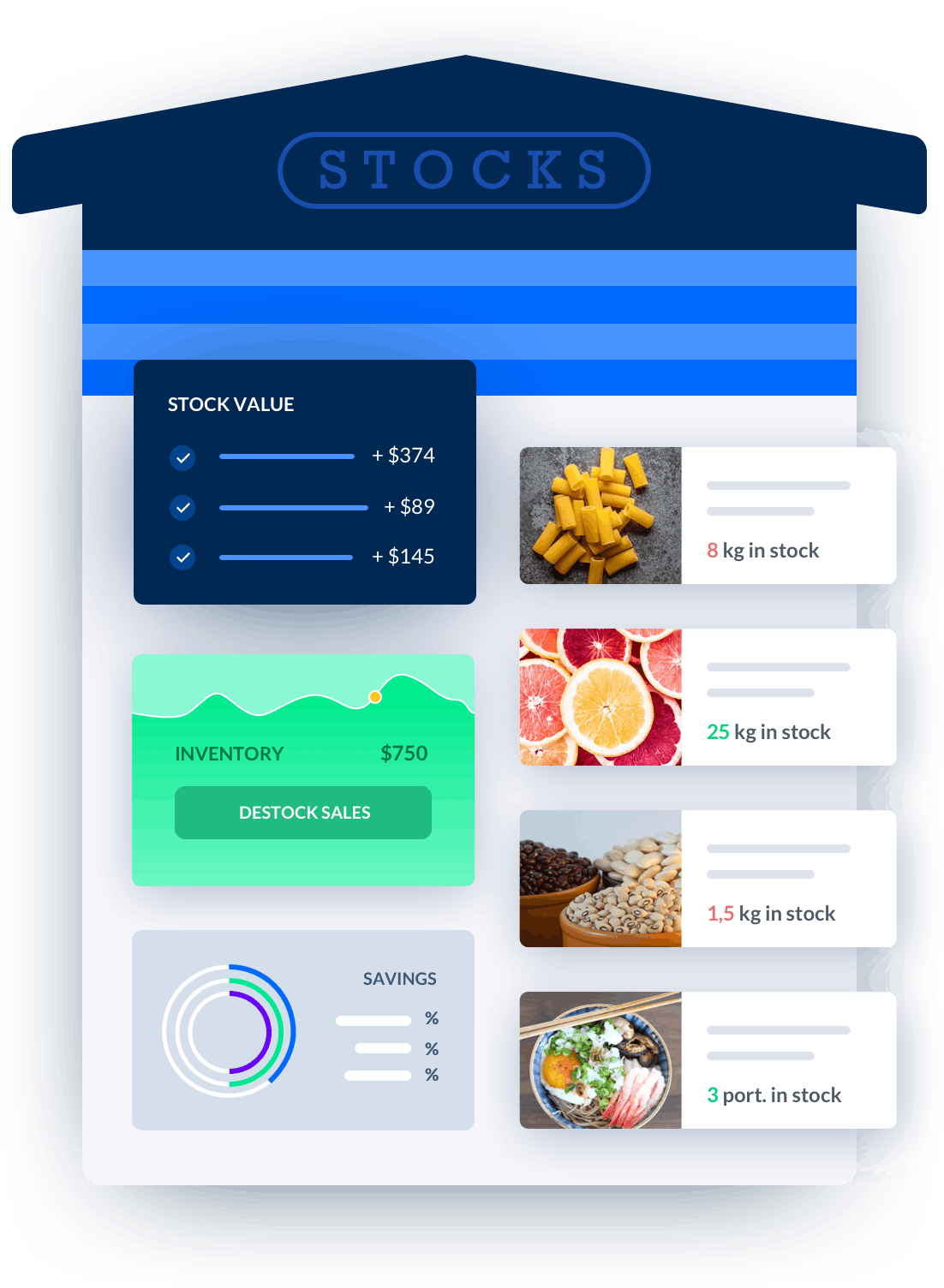
Melba: inventory management software
Discover how to optimize your inventory management with melba

Inventory management in catering, increase your cash flow
Good inventory management in food service helps to avoid waste, ensure that demand can be met, and avoid tying up cash. Find out how to optimize your inventory in this article!
Are you looking for an efficient way to manage your restaurant inventory? Look no further! In this article, we will introduce you to the Excel Restaurant Inventory Template, a powerful tool that will help you streamline your inventory management process. Whether you own a small café or a bustling restaurant, this template is designed to meet your inventory needs.
Benefits of Using an Excel Restaurant Inventory Template
Implementing an Excel Restaurant Inventory Template can bring numerous benefits to your business. Here are some key advantages:
- Efficient Inventory Tracking: The template provides a systematic approach to track and record your inventory items. With its intuitive design, you can easily input and update the necessary information, such as item names, quantities, and prices.
- Accurate Stock Levels: By regularly updating the template, you can ensure that your stock levels are always up-to-date. This will help you avoid overstocking or running out of essential ingredients, leading to improved inventory management.
- Cost Control: With the template's built-in formulas and calculations, you can monitor the cost of your inventory accurately. This information allows you to make informed decisions regarding pricing, purchasing, and reducing food waste, ultimately saving costs.
- Streamlined Ordering Process: The template can assist you in streamlining the ordering process by providing a clear overview of your inventory. With this information readily available, you can easily identify which items need to be replenished, ensuring a smooth supply chain.
- Enhanced Decision Making: The comprehensive data provided by the template empowers you to make data-driven decisions. Analyzing trends, identifying popular dishes, and evaluating supplier performance becomes easier, leading to more informed choices for your business.
How to Use the Excel Restaurant Inventory Template
Using the Excel Restaurant Inventory Template is simple and user-friendly. Here's a step-by-step guide:
Step 1: Download the Template
Visit our website and download the Excel Restaurant Inventory Template.
Step 2: Customize the Template
Open the downloaded Excel file and customize it according to your restaurant's specific needs. You can modify column headings, add new sheets, or incorporate additional information fields to align with your inventory management requirements.
Step 3: Input Inventory Data
Start inputting your inventory data into the designated fields. Ensure that you include relevant details such as item names, quantities, units of measurement, purchase prices, and supplier information.
Step 4: Regularly Update the Template
To maintain accurate inventory records, it is essential to update the template regularly. Set a routine for updating inventory information, whether it's daily, weekly, or monthly. This ensures that you always have an up-to-date overview of your stock.
Step 5: Analyze and Utilize Data
Make the most of the data you've collected and stored in the Excel Restaurant Inventory Template. Utilize the template's features, such as sorting and filtering, to analyze your inventory trends, identify popular items, and make informed business decisions.
Best Practices for Using the Excel Restaurant Inventory Template
To optimize your inventory management process, follow these best practices when using the Excel Restaurant Inventory Template:
1. Categorize Your Inventory
Organize your inventory into logical categories (e.g., meat, dairy, vegetables) to improve efficiency when searching for specific items. This categorization will also help you identify which items are frequently ordered and which ones are slow-moving.
2. Set Reorder Points
Establish reorder points for each inventory item to ensure timely replenishment. By setting minimum stock levels, you can avoid running out of essential ingredients and prevent disruptions in your operations.
3. Conduct Regular Audits
Perform regular inventory audits to cross-check the physical stock with the data recorded in your Excel template. This practice helps identify discrepancies, such as theft or inaccurate data entry, and ensures the integrity of your inventory records.
4. Train Staff on Inventory Management
Provide training to your staff members responsible for inventory management. Familiarize them with the Excel Restaurant Inventory Template and educate them on the importance of accurate data entry and regular updates. This will help maintain the integrity of your inventory records and promote efficient inventory control.
5. Leverage Data Analysis
Use the data collected in the Excel Restaurant Inventory Template to identify cost-saving opportunities and optimize your menu. Analyze which dishes have the highest ingredient costs and explore alternatives or portion adjustments to improve profitability without compromising quality.
By implementing these best practices, you can maximize the benefits of the Excel Restaurant Inventory Template and take control of your inventory management process.
Conclusion
Efficient management of your restaurant inventory is crucial for the success of your business. The Excel Restaurant Inventory Template provides a user-friendly and customizable solution to streamline your inventory management process. By utilizing this template, you can accurately track your stock levels, control costs, and make data-driven decisions to enhance your restaurant operations.
Download the Excel Restaurant Inventory Template today and take the first step towards optimizing your inventory management process!






