excel spreadsheet for inventory management free download
Are you in need of an efficient and user-friendly solution for inventory management?Look no further!
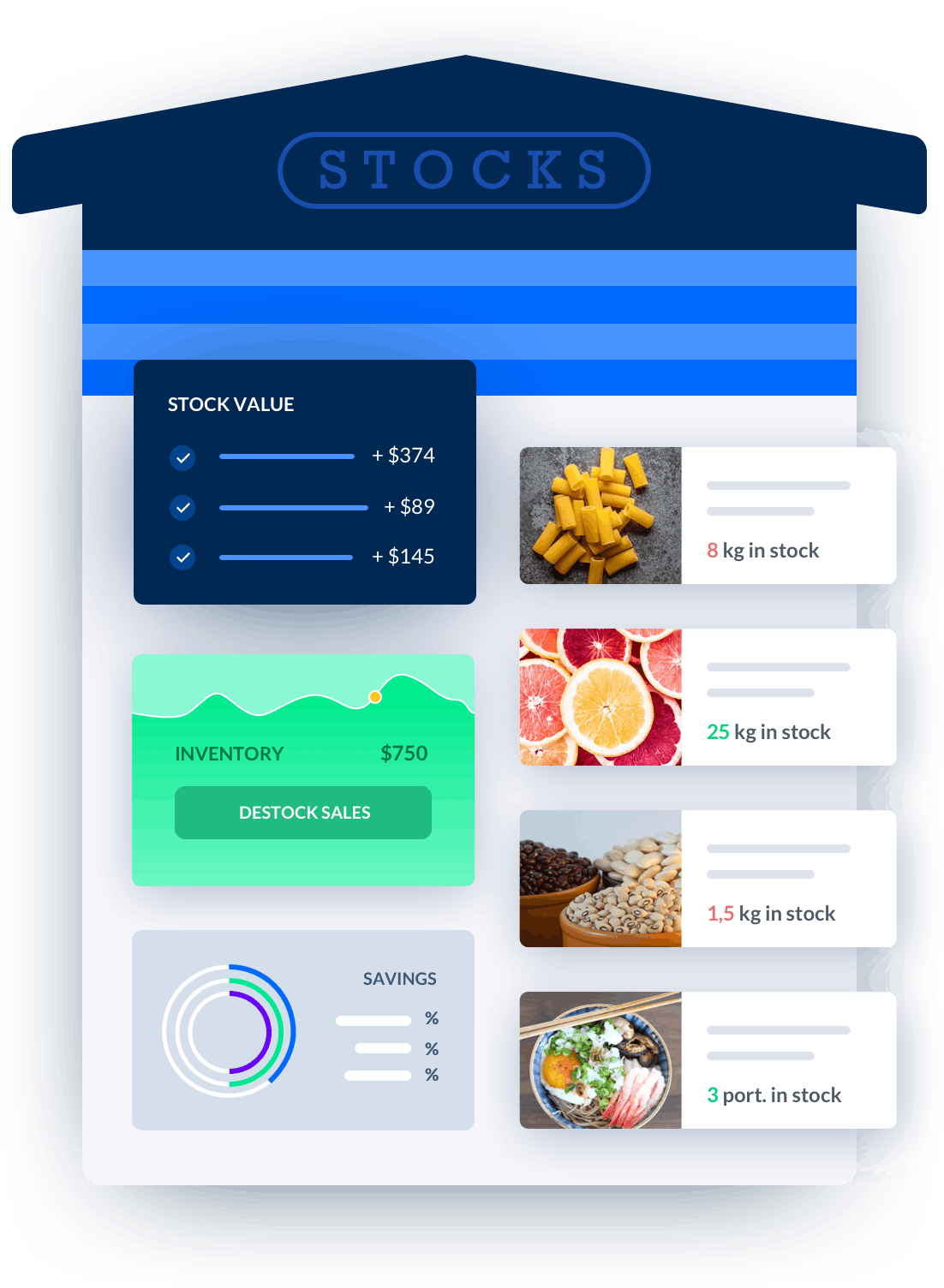
Melba: inventory management software
Discover how to optimize your inventory management with melba

Inventory management in catering, increase your cash flow
Good inventory management in food service helps to avoid waste, ensure that demand can be met, and avoid tying up cash. Find out how to optimize your inventory in this article!
Are you in need of an efficient and user-friendly solution for inventory management? Look no further! In this comprehensive guide, we will explore the world of Excel spreadsheets designed specifically for inventory management. Best of all, we have curated a list of free downloadable Excel spreadsheets that will undoubtedly streamline your inventory processes. Whether you are a small business owner, a retail manager, or a logistics professional, these tools will revolutionize the way you handle your inventory.
Benefits of Using Excel Spreadsheets for Inventory Management
Before we delve into the free downloadable Excel spreadsheets, let's first understand the advantages of using Excel for inventory management:
- Easy to Use: Excel spreadsheets provide a user-friendly interface, allowing you to effortlessly manage and track your inventory.
- Flexible Customization: Excel offers a wide range of customization options, enabling you to tailor the spreadsheet to your specific inventory needs.
- Data Analysis: With Excel's powerful formulas and functions, you can conduct in-depth data analysis to gain valuable insights into your inventory performance.
- Cost-Effective: Using Excel for inventory management eliminates the need for expensive inventory management software, making it a cost-effective solution for businesses of all sizes.
Free Downloadable Excel Spreadsheets for Inventory Management
1. Inventory Control Template
This Excel spreadsheet is an all-in-one solution for managing your inventory. It allows you to track stock levels, monitor sales, and generate detailed reports. Some key features of this template include:
- Built-in formulas for automatic calculations, such as reorder points and stock turnover rates.
- Real-time inventory tracking to ensure accurate stock levels.
- Interactive dashboard for easy visualization of inventory data.
2. Warehouse Inventory Template
If you operate a warehouse or storage facility, this Excel spreadsheet is perfect for you. It provides comprehensive inventory management features specifically designed for warehouse operations. Key features of this template include:
- Advanced inventory tracking with barcode scanning capabilities.
- Automated stock alerts for low inventory levels and expiring products.
- Efficient order fulfillment through optimized picking and packing processes.
Implementing Excel Spreadsheets for Inventory Management
Once you have downloaded the Excel spreadsheet that best suits your inventory management needs, follow these steps to effectively implement it:
1. Data Entry
Start by entering your existing inventory data into the spreadsheet. Include essential details such as product names, descriptions, quantities, and any other relevant information.
2. Categorize Inventory
Organize your inventory into categories to facilitate easy navigation and analysis. This could include categories such as product type, supplier, or location.
3. Set Reorder Points
Determine the minimum stock level at which you need to reorder products. Set reorder points in the spreadsheet to receive automated alerts when stock falls below these thresholds.
4. Monitor Sales and Stock Levels
Regularly update the spreadsheet with sales data to track product demand and identify popular items. Compare this data with stock levels to ensure optimal inventory management.
5. Generate Reports
Take advantage of Excel's reporting capabilities to generate insightful reports on inventory turnover, profitability, and more. Utilize charts and graphs to visualize trends and patterns.
Best Practices for Excel Spreadsheet Inventory Management
To make the most out of your Excel spreadsheet for inventory management, consider implementing the following best practices:
- Regular Updates: Ensure that your inventory data is up to date by regularly updating the spreadsheet with accurate information.
- Backup Data: Create backups of your inventory spreadsheet to prevent data loss in case of unforeseen circumstances.
- Train Staff: Provide training to your staff members on how to effectively use the Excel spreadsheet for inventory management to maximize efficiency.
- Integrate with Other Systems: Explore options to integrate your Excel spreadsheet with other business systems, such as point of sale (POS) software, for seamless data flow.
With these free downloadable Excel spreadsheets and the implementation of best practices, you will be well-equipped to optimize your inventory management processes. Start streamlining your operations today and experience the benefits of efficient inventory management in your business!






