excel spreadsheet for restaurant inventory
When it comes to managing inventory in a restaurant, Excel spreadsheets can be a valuable tool.They provide a simple yet effective way to keep track of the inventory, monitor stock levels, and ensure efficient management of supplies.
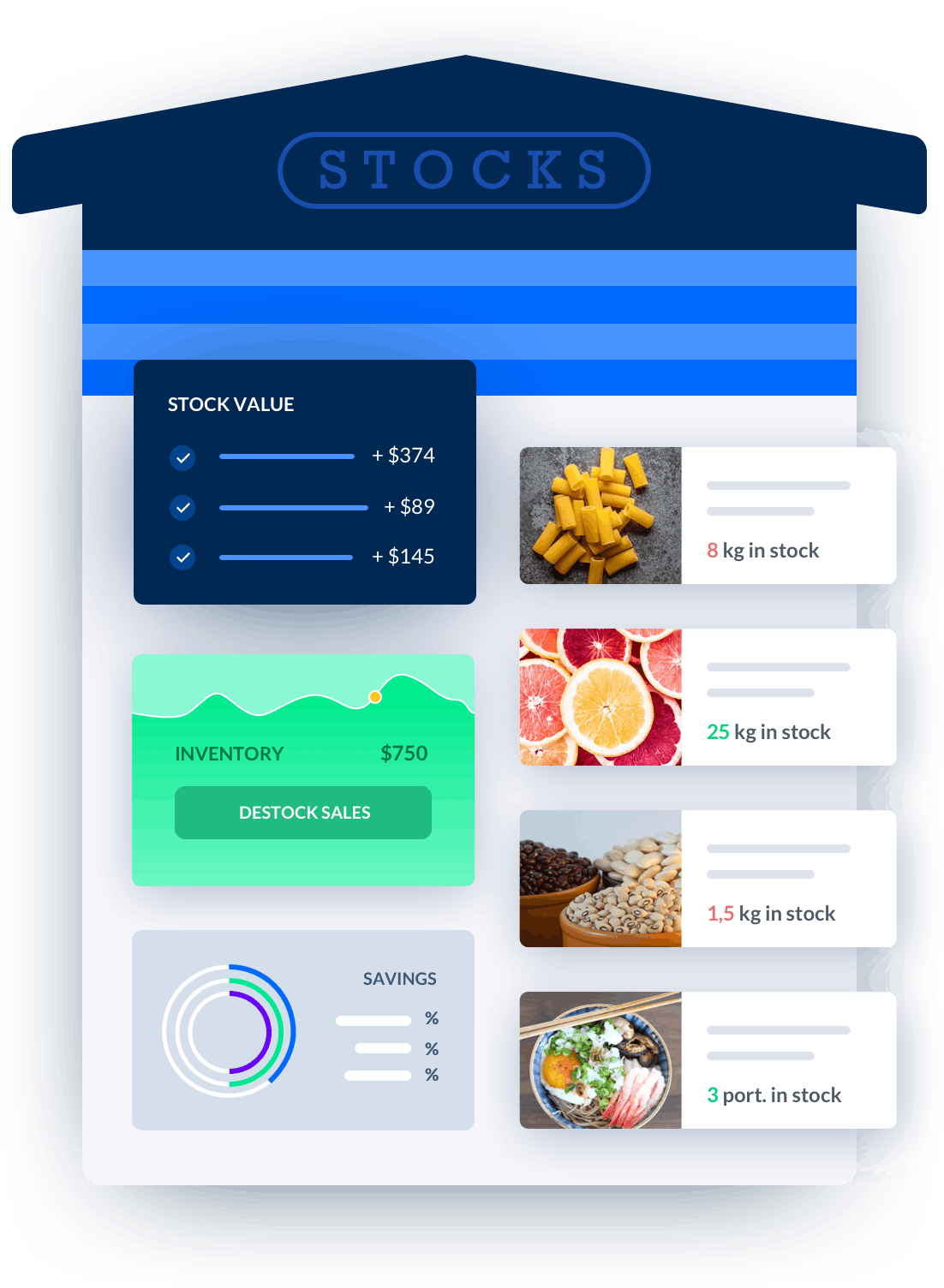
Melba: inventory management software
Discover how to optimize your inventory management with melba

Inventory management in catering, increase your cash flow
Good inventory management in food service helps to avoid waste, ensure that demand can be met, and avoid tying up cash. Find out how to optimize your inventory in this article!
When it comes to managing inventory in a restaurant, Excel spreadsheets can be a valuable tool. They provide a simple yet effective way to keep track of the inventory, monitor stock levels, and ensure efficient management of supplies. In this article, we will explore the benefits of using Excel spreadsheets for restaurant inventory management and provide some useful tips for creating an effective spreadsheet.
Benefits of Using Excel Spreadsheets for Restaurant Inventory
Excel spreadsheets offer several advantages for managing restaurant inventory:
- Easy Organization: With Excel, you can create a structured inventory system that categorizes items, tracks quantities, and provides an overview of stock levels.
- Real-Time Updates: By using formulas and functions in Excel, you can automatically update inventory quantities as items are added or sold, ensuring accurate and up-to-date information.
- Data Analysis: Excel allows you to generate reports, analyze trends, and identify patterns in your inventory data. This can help you make informed decisions about purchasing, pricing, and managing stock levels.
- Cost Savings: By effectively managing your inventory with Excel, you can avoid overstocking or understocking items, reducing waste and optimizing your purchasing process.
Creating an Effective Excel Spreadsheet for Restaurant Inventory
Now that we understand the benefits, let's explore how to create an effective Excel spreadsheet for restaurant inventory management:
1. Define Your Inventory Categories
Start by defining the categories for your inventory items. This could include food items, beverages, cleaning supplies, utensils, and more. Categorizing your inventory will help you organize and track items more efficiently.
1.1 Food Items
Under the food items category, further subdivide it into perishable and non-perishable items. This will help you identify items that have a shorter shelf life and require more frequent monitoring.
1.2 Beverages
For beverages, consider creating subcategories such as alcoholic and non-alcoholic beverages. This will allow you to monitor stock levels separately for different types of beverages.
2. Set Up Columns for Item Details
Create columns in your spreadsheet to capture important details about each inventory item. Include columns for item name, description, unit of measurement, purchase price, quantity on hand, and reorder point.
2.1 Item Name
In the item name column, enter the name or description of each inventory item. Be concise but descriptive to easily identify each item.
2.2 Description
Use the description column to provide additional details about the item, such as brand, size, or any specific features.
2.3 Unit of Measurement
Specify the unit of measurement for each item, such as pounds, liters, or pieces. This will help you accurately track quantities.
2.4 Purchase Price
Record the purchase price of each item in this column. This information will be useful for cost analysis and determining profitability.
2.5 Quantity on Hand
Keep track of the current quantity on hand for each item. This can be updated regularly as new stock arrives or as items are used.
2.6 Reorder Point
Set a reorder point for each item to ensure you replenish stock before it runs out. This will help you avoid stockouts and maintain a smooth supply chain.
3. Utilize Formulas and Functions
Excel offers powerful formulas and functions that can automate calculations and provide real-time updates. Here are a few key formulas to consider:
3.1 Calculating Total Value of Inventory
Use the formula =SUM(quantity on hand * purchase price) to calculate the total value of your inventory. This will give you an overview of your current asset value.
3.2 Setting Conditional Formatting
Apply conditional formatting to highlight items that have reached the reorder point or are below a certain threshold. This will help you easily identify items that require immediate attention.
3.3 Generating Reports
Excel's reporting capabilities can provide valuable insights into your inventory management. Use pivot tables to analyze data, create charts to visualize trends, and filter data to focus on specific categories or time periods.
4. Regularly Update and Maintain Your Spreadsheet
To ensure the accuracy of your inventory data, it's important to regularly update and maintain your Excel spreadsheet. Here are some tips:
4.1 Scheduled Inventory Checks
Perform regular physical inventory checks to verify the accuracy of your spreadsheet. Compare the quantities recorded in Excel with the actual quantities on hand.
4.2 Track Changes
Keep a log of any changes made to the spreadsheet, such as stock additions, sales, or adjustments. This will help you trace any discrepancies and maintain an audit trail.
4.3 Backup Your Spreadsheet
Regularly back up your Excel spreadsheet to avoid data loss. Store backups in a secure location, either on a separate drive or in the cloud.
Conclusion
Excel spreadsheets provide a simple yet effective solution for managing restaurant inventory. By organizing your inventory into categories, setting up detailed columns, utilizing formulas and functions, and regularly updating your spreadsheet, you can streamline your inventory management process and ensure efficient control of your restaurant supplies. Start implementing an Excel spreadsheet for your restaurant inventory today and enjoy the benefits of improved organization, real-time updates, data analysis, cost savings, and more!






