food storage inventory excel spreadsheet
"Food Storage Inventory Excel Spreadsheet: A Comprehensive Solution for Efficient Inventory ManagementIntroduction.In the fast-paced world of the catering industry, maintaining an organized and up-to-date inventory is crucial for ensuring smooth operations and minimizing waste.
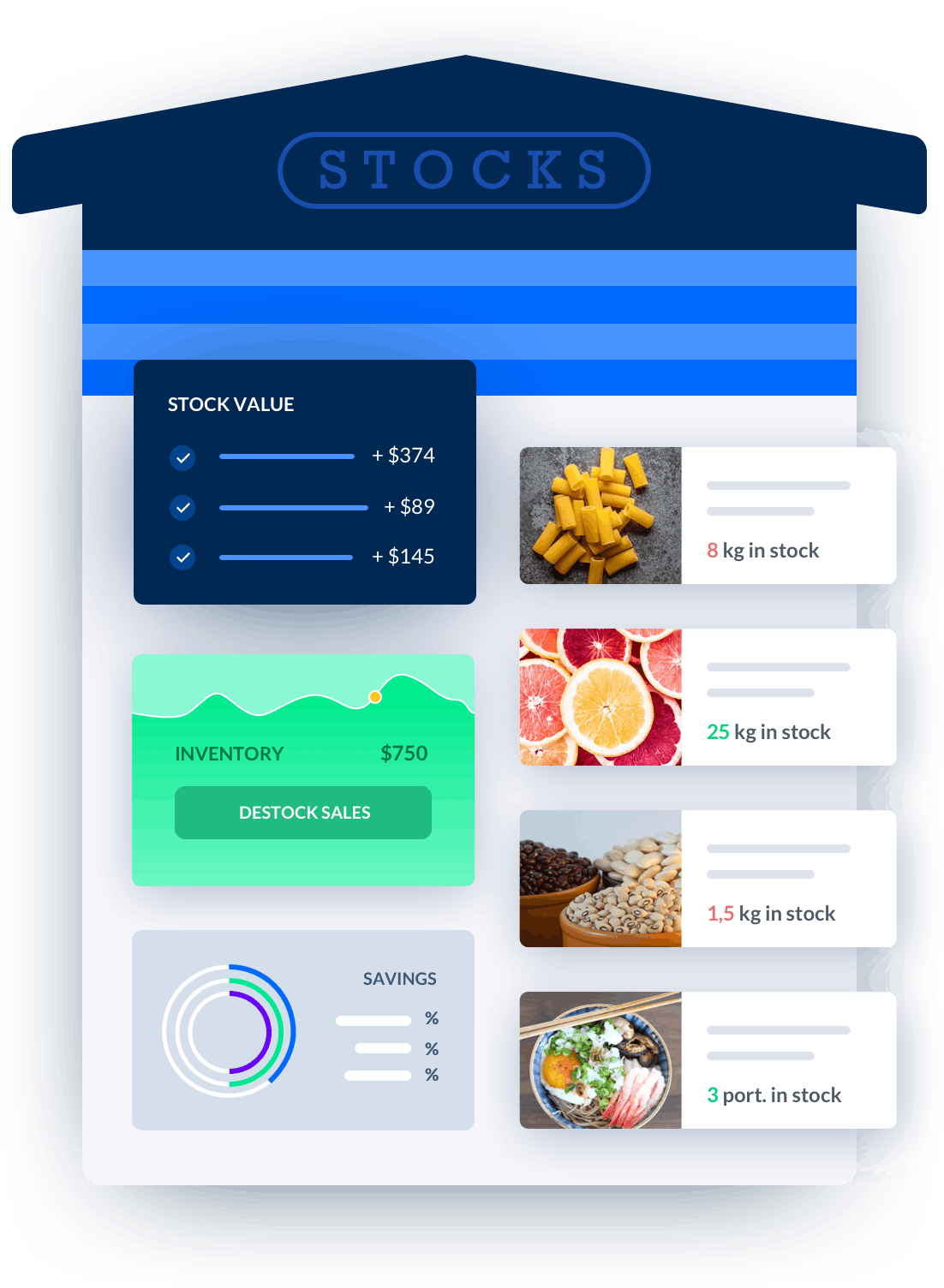
Melba: inventory management software
Discover how to optimize your inventory management with melba

Inventory management in catering, increase your cash flow
Good inventory management in food service helps to avoid waste, ensure that demand can be met, and avoid tying up cash. Find out how to optimize your inventory in this article!
Food Storage Inventory Excel Spreadsheet: A Comprehensive Solution for Efficient Inventory Management
Introduction
In the fast-paced world of the catering industry, maintaining an organized and up-to-date inventory is crucial for ensuring smooth operations and minimizing waste. One of the most effective tools for managing food storage inventory is an Excel spreadsheet. This article will guide you through the benefits of using a food storage inventory Excel spreadsheet, provide step-by-step instructions on how to create one, and offer valuable tips for optimizing your inventory management process.
Benefits of Using a Food Storage Inventory Excel Spreadsheet
A food storage inventory Excel spreadsheet offers several advantages over traditional manual methods of inventory management. Here are some key benefits:
- Enhanced Organization: With an Excel spreadsheet, you can easily categorize your inventory items, assign unique identifiers, and track important details such as quantities, expiry dates, and supplier information.
- Real-Time Updates: By utilizing Excel's formulas and functions, you can automate calculations and keep your inventory quantities up-to-date in real-time. This eliminates the need for manual counting and reduces the chances of errors.
- Cost Efficiency: Excel is a widely available and cost-effective software solution. By utilizing its inventory management capabilities, you can minimize the costs associated with overstocking or stockouts.
- Data Analysis: Excel provides powerful data analysis tools that allow you to generate reports, identify trends, and make informed decisions regarding purchasing, menu planning, and reducing food waste.
Step-by-Step Guide to Creating a Food Storage Inventory Excel Spreadsheet
Follow these simple steps to create your own food storage inventory Excel spreadsheet:
Step 1: Set Up Your Spreadsheet
Start by opening a blank Excel spreadsheet. Rename the first sheet as ""Inventory"" or a name that suits your preference. This will serve as the main sheet for tracking your inventory.
Step 2: Define Column Headers
In the first row of your spreadsheet, define column headers that will capture the necessary information for each inventory item. Common headers include ""Item Name,"" ""Quantity,"" ""Unit of Measure,"" ""Expiry Date,"" and ""Supplier.""
Step 3: Enter Inventory Data
Starting from the second row, begin entering your inventory data. Fill in the corresponding details for each column, ensuring accuracy and consistency.
Step 4: Apply Formatting and Formulas
To enhance readability and functionality, consider applying formatting options such as bolding important headers and utilizing conditional formatting to highlight items nearing their expiry dates. Additionally, incorporate formulas to automate calculations, such as total inventory value or quantity adjustments based on sales or consumption.
Step 5: Create Additional Sheets (Optional)
If you have different food storage areas or multiple suppliers, consider creating additional sheets within the same Excel file. This will allow you to track inventory separately for each location or supplier while still having an overview on the main ""Inventory"" sheet.
Step 6: Regularly Update and Maintain
Ensure that you update your food storage inventory Excel spreadsheet regularly to reflect any additions, changes, or disposals. Implement a consistent schedule for inventory counting and make it a routine to update the spreadsheet accordingly.
Optimizing Your Food Storage Inventory Management Process
To further streamline and optimize your food storage inventory management process, consider implementing the following tips:
1. Utilize Barcode Scanners
Invest in barcode scanners to expedite the process of entering inventory data into your Excel spreadsheet. This will save time and minimize the chances of manual input errors.
2. Set Par Levels
Establish par levels for each inventory item to ensure that you always have sufficient stock on hand. Set up alerts or conditional formatting in your Excel spreadsheet to notify you when an item is nearing its par level or needs to be reordered.
3. Analyze Consumption Patterns
Regularly analyze consumption patterns and adjust your inventory levels accordingly. By identifying trends and patterns, you can optimize your purchasing decisions and minimize excess inventory or stockouts.
4. Collaborate with Suppliers
Maintain open communication with your suppliers to ensure timely deliveries and accurate information regarding stock availability. Consider integrating supplier data into your Excel spreadsheet to streamline the ordering process.
5. Train Staff on Inventory Management
Provide comprehensive training to your staff on inventory management best practices. Make sure they understand the importance of accurate data entry, regular updates, and following standardized procedures.
In conclusion, a food storage inventory Excel spreadsheet is an invaluable tool for efficient inventory management in the catering industry. By leveraging its benefits and following the step-by-step guide provided, you can enhance organization, achieve real-time updates, minimize costs, and gain valuable insights through data analysis. Apply the optimization tips mentioned to further streamline your inventory management process and ensure the smooth operation of your catering business.
"





