free liquor inventory spreadsheet excel
"Are you in the catering industry and looking for a free liquor inventory spreadsheet in excel?Look no further!
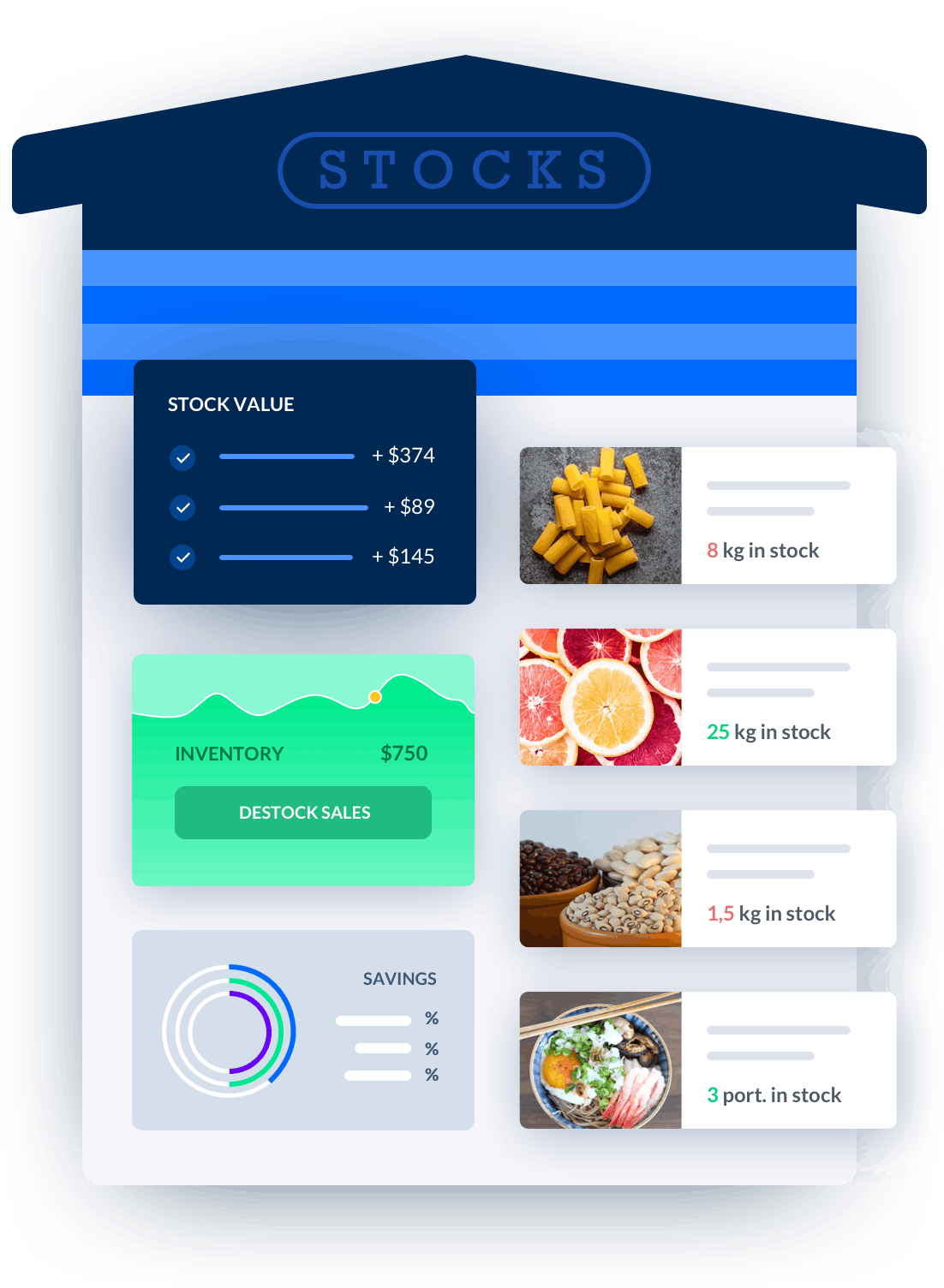
Melba: inventory management software
Discover how to optimize your inventory management with melba

Inventory management in catering, increase your cash flow
Good inventory management in food service helps to avoid waste, ensure that demand can be met, and avoid tying up cash. Find out how to optimize your inventory in this article!
Are you in the catering industry and looking for a free liquor inventory spreadsheet in excel? Look no further! In this comprehensive guide, we will provide you with all the information you need to effectively manage your liquor inventory using a spreadsheet. Whether you own a bar, restaurant, or any other establishment that serves alcohol, keeping track of your liquor inventory is essential for maintaining profitability and ensuring smooth operations. Read on to find out how to create and utilize a free liquor inventory spreadsheet in Excel.
Why Use a Liquor Inventory Spreadsheet?
A liquor inventory spreadsheet is a powerful tool that allows you to keep track of your alcohol stock levels, monitor usage patterns, and calculate costs. Here are a few reasons why using a liquor inventory spreadsheet can greatly benefit your business:
- Accurate Tracking: A spreadsheet enables you to record the quantities of each type of liquor you have on hand, making it easy to track inventory levels and identify any discrepancies.
- Cost Control: By consistently updating your liquor inventory spreadsheet, you can closely monitor your costs and identify any potential issues such as over-pouring, theft, or wastage.
- Ordering Efficiency: With a clear overview of your inventory, you can make more informed decisions when placing liquor orders, ensuring you never run out of popular items or tie up excess capital in slow-moving products.
- Financial Analysis: By integrating your liquor inventory spreadsheet with your sales data, you can generate reports and perform analysis to understand which products are driving revenue and which ones may need adjustments.
Creating a Free Liquor Inventory Spreadsheet in Excel
Now that we understand the benefits of using a liquor inventory spreadsheet, let's dive into the process of creating one from scratch in Microsoft Excel:
Title 1: Setting Up Your Spreadsheet
Begin by opening Microsoft Excel and creating a new workbook. Follow these steps to set up your liquor inventory spreadsheet:
Subheading 1: Define Your Columns
To effectively track your liquor inventory, you'll need to define the columns that will contain relevant information. Here are some suggested columns:
- Product Name: Enter the name of the liquor product.
- Brand: Specify the brand of the liquor.
- Category: Categorize the liquor (e.g., vodka, whiskey, rum).
- Unit Size: Specify the size of the liquor bottle (e.g., 750ml, 1L).
- Quantity: Enter the current quantity of each liquor product.
- Cost Per Unit: Specify the cost per unit of each liquor product.
- Total Value: Automatically calculate the total value of each liquor product by multiplying the quantity by the cost per unit.
Subheading 2: Customize the Spreadsheet
You can customize your liquor inventory spreadsheet to suit the specific needs of your business. Consider adding the following features:
- Drop-down Menus: Create drop-down menus for the ""Brand"" and ""Category"" columns to ensure consistent data entry.
- Conditional Formatting: Apply conditional formatting to highlight low-stock items or flag any discrepancies in quantities.
- Charts and Graphs: Create visual representations of your liquor inventory data to gain insights at a glance.
- Automatic Calculations: Utilize Excel's formulas to automatically calculate the total value of each liquor product and generate summary statistics.
Title 2: Managing Your Liquor Inventory
Once you have set up your liquor inventory spreadsheet, it's time to start managing your inventory effectively. Here are some best practices to follow:
Subheading 1: Regular Inventory Counts
To ensure the accuracy of your liquor inventory spreadsheet, conduct regular physical inventory counts. This involves physically counting the bottles of each liquor product and updating the quantities in your spreadsheet accordingly. Aim to perform these counts at least once a month or more frequently during peak seasons.
Subheading 2: Consistent Data Entry
Consistency is key when entering data into your liquor inventory spreadsheet. Ensure that all team members follow the same format and use the provided drop-down menus to maintain data integrity. This will help prevent errors and make your inventory management more efficient.
Subheading 3: Update in Real-time
Avoid delays in updating your liquor inventory spreadsheet by keeping it up to date in real-time. Whenever a bottle is used or restocked, make sure to record the changes immediately. This will provide you with accurate information and enable you to make timely decisions regarding reordering and cost control.
Title 3: Analyzing Your Liquor Inventory Data
Now that you have a well-maintained liquor inventory spreadsheet, it's time to leverage the data to gain valuable insights. Here are some ways you can analyze your liquor inventory data:
Subheading 1: Sales Analysis
Integrate your liquor inventory spreadsheet with your sales data to analyze the correlation between sales and inventory levels. Identify your top-selling products, understand demand patterns, and make data-driven decisions to optimize your inventory.
Subheading 2: Cost Analysis
Utilize the cost per unit and total value columns in your liquor inventory spreadsheet to analyze your costs. Identify any products with high costs or low margins and take necessary actions such as renegotiating supplier contracts or adjusting pricing strategies.
Subheading 3: Inventory Turnover
Calculate your inventory turnover ratio by dividing the cost of goods sold by the average value of your liquor inventory. This metric will help you understand how quickly your liquor inventory is being sold and identify potential inefficiencies.
In conclusion, a free liquor inventory spreadsheet in Excel can be an invaluable tool for managing your liquor inventory effectively. By setting up your spreadsheet, consistently updating it, and analyzing the data, you can optimize your inventory, reduce costs, and make informed decisions to drive profitability in your catering business. Start using a liquor inventory spreadsheet today and take control of your alcohol stock like a true professional!
"





