food cost calculator excel
When it comes to managing the expenses of a catering business, one essential tool is a food cost calculator in excel.This powerful spreadsheet program allows you to efficiently calculate and track the cost of ingredients, monitor inventory, and analyze the profitability of your menu items.
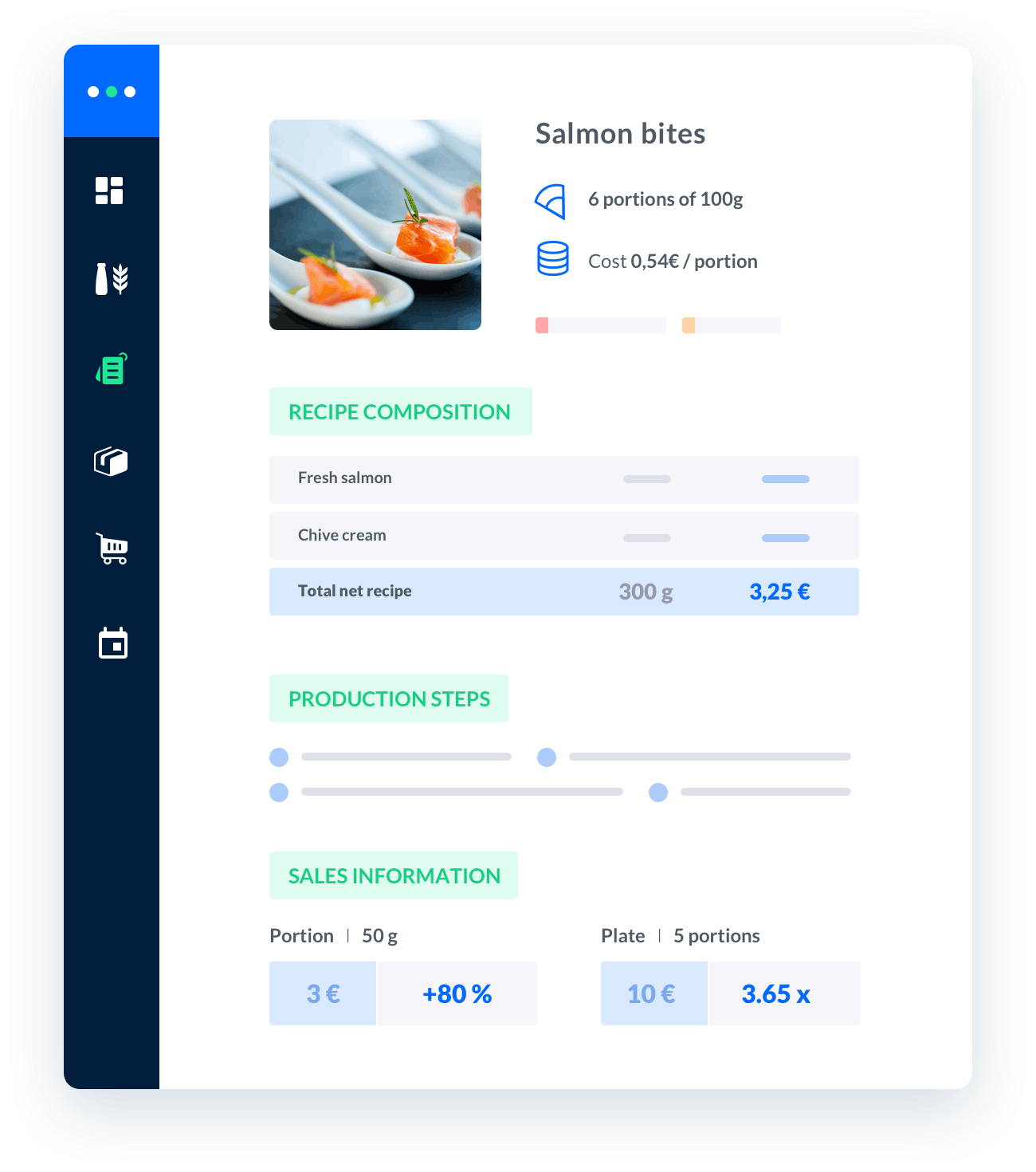
Melba: the food cost app to optimize the profitability of your restaurant
Discover how to optimize the profitability of your restaurant with melba

The ultimate guide to food cost restaurant
Learn more about the food cost basis and how to reduce your food cost percentage
When it comes to managing the expenses of a catering business, one essential tool is a food cost calculator in excel. This powerful spreadsheet program allows you to efficiently calculate and track the cost of ingredients, monitor inventory, and analyze the profitability of your menu items. Whether you are a seasoned catering professional or just starting out in the industry, having a food cost calculator in Excel can greatly enhance your business operations.
Benefits of Using a Food Cost Calculator in Excel
Using a food cost calculator in Excel offers numerous advantages for catering professionals. Some of the key benefits include:
- Accurate Cost Calculation: By inputting the cost of each ingredient and their quantities, an Excel food cost calculator can accurately calculate the total cost of a recipe or menu item.
- Inventory Management: With Excel's formulas and functions, you can easily track and monitor your inventory levels, ensuring that you have the necessary ingredients on hand and minimizing wastage.
- Menu Analysis: By analyzing the cost and profitability of different menu items, you can make informed decisions about pricing, menu changes, and optimizing your offerings.
- Scenario Planning: With Excel's flexibility, you can create different scenarios to analyze the impact of price changes, ingredient substitutions, or portion sizes on your food costs.
- Data Visualization: Excel's charting capabilities allow you to visually represent your food costs, trends, and performance, making it easier to identify areas for improvement or cost-saving opportunities.
Steps to Create a Food Cost Calculator in Excel
Now that you understand the benefits, let's explore the steps involved in creating a food cost calculator in Excel:
Step 1: Set Up Your Excel Spreadsheet
To begin, open a new Excel spreadsheet and set up your columns. Typically, you would have columns for ingredient names, quantities, unit costs, total costs, and any other relevant information for your specific needs.
Step 2: Gather Ingredient Information
Next, gather the necessary information for each ingredient you use in your recipes. This includes the name of the ingredient, its unit cost (e.g., cost per pound, cost per piece), and the quantity required for each recipe or menu item.
Step 3: Input Data into Excel
Once you have gathered the ingredient information, input it into the corresponding columns in your Excel spreadsheet. Use formulas to calculate the total cost for each ingredient based on the quantity and unit cost.
Step 4: Calculate Recipe Costs
To calculate the cost of a recipe or menu item, use Excel's formulas to sum up the total costs of the individual ingredients. Consider any additional costs, such as labor or overhead, and include them in your calculations if necessary.
Step 5: Track Inventory
Utilize Excel's functions to track your inventory levels. Deduct the quantities used in each recipe from the available inventory to maintain an accurate count of your ingredients.
Step 6: Analyze Menu Item Profitability
Once you have calculated the costs for various menu items, analyze their profitability. Compare the costs to the selling price and determine the profit margin for each item. This analysis will help you identify high-margin items and those that may need adjustment.
Tips for Effective Food Cost Calculation in Excel
Here are some additional tips to optimize your food cost calculation process in Excel:
1. Regularly Update Ingredient Costs
Keep track of ingredient cost fluctuations and update your spreadsheet accordingly. This ensures that your calculations remain accurate and reflect the current market prices.
2. Standardize Recipes
Develop standardized recipes that clearly define the quantities and preparations required for each menu item. This consistency will help maintain accurate cost calculations.
3. Review and Refine Regularly
Regularly review your food cost calculations and refine them based on the actual costs incurred. This ongoing analysis will help you identify areas for improvement and cost-saving opportunities.
4. Utilize Excel Formulas and Functions
Take advantage of Excel's powerful formulas and functions to automate calculations, minimize errors, and save time. Functions like SUM, AVERAGE, and IF are particularly useful for food cost calculations.
5. Consider Seasonal Variations
Account for seasonal variations in ingredient availability and costs. Adjust your calculations accordingly to ensure accurate food cost estimates throughout the year.
By following these steps and implementing effective strategies, you can create a comprehensive food cost calculator in Excel that suits the specific needs of your catering business. The ability to accurately track and analyze your food costs will empower you to make data-driven decisions and optimize your profitability.






