Help Center
Welcome to our Help Center!
Find an answer to your question
To find an answer to your question, you can use the text search located on the left-side of the page.
The search filters by the title of the articles, so try to stay fairly generic and use relevant one word entries.
If you can't find the answer to your question, explore the general sections of our help center.
The sections of the help center
First Steps with Melba
Show allConfigure Melba for your business to start without hassles
How to Create a Unit?
Create a packaging, production or sales unit.
How to access the mobile app
Melba is an application dedicated to mobile use
Manage products, articles and recipes
Show allManage your databases of articles and recipe data sheets
How to create a sale price?
Set up sales information for an item
How to set up ingredients
How to create, modify and organize information of ingredients
Manage production
Show allPlan your production, share recipe sheets, prepare orders, manage labeling
How do I generate a commissary voucher?
Are your recipes ready to be produced?You can now generate a commissary voucher to list the quantities of raw products to be used
How to Generate a Production Sheet?
Are your recipes ready to be produced? You can now convert your recipe databases into “production sheets”
Manage Purchases
Show allHow to create, send and track supplier orders
Understand and use the supplier orders section
Place an order with melba: generate the list of products to order by supplier, go back to your past orders to analyze or repeat them.
How to create supplier orders from scratch
Create and prepare supplier orders on melba
Manage Sales
Show allDiscover how to leverage sales features
Understand and exploit the sales section
Discover the benefits of combining your sales with precise knowledge of the dishes and their costs per melba: manage your business by the margin, manage your quotes, manage your kitchen or central production lab.
Understand and use the ingredients and recipes section
Build your ingredients and recipes database. Use the different views depending on the analysis context.
Manage food traceability
Show allHygiene and traceability to meet HACCP regulations
How to generate food labels
Easily print INCO labels or production labels (use by) of your preparations
How to register supplier labels and batches?
Register supplier labels to apply the HACCP method
Expert Usage of Melba
Show allLearn how to make the most of the Melba platform with our guides!

Manage User Rights
Find out how to manage rights on Melba
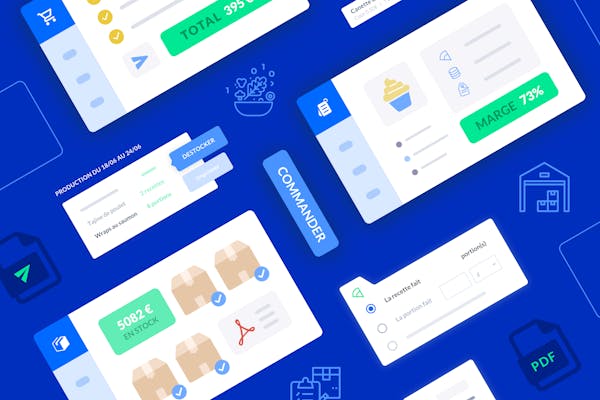
How to Carry Out Multiple Processes (deletion, etc.)
Learn how to master multiple processes that allow you to manage a large amount of data in just a few clicks.






